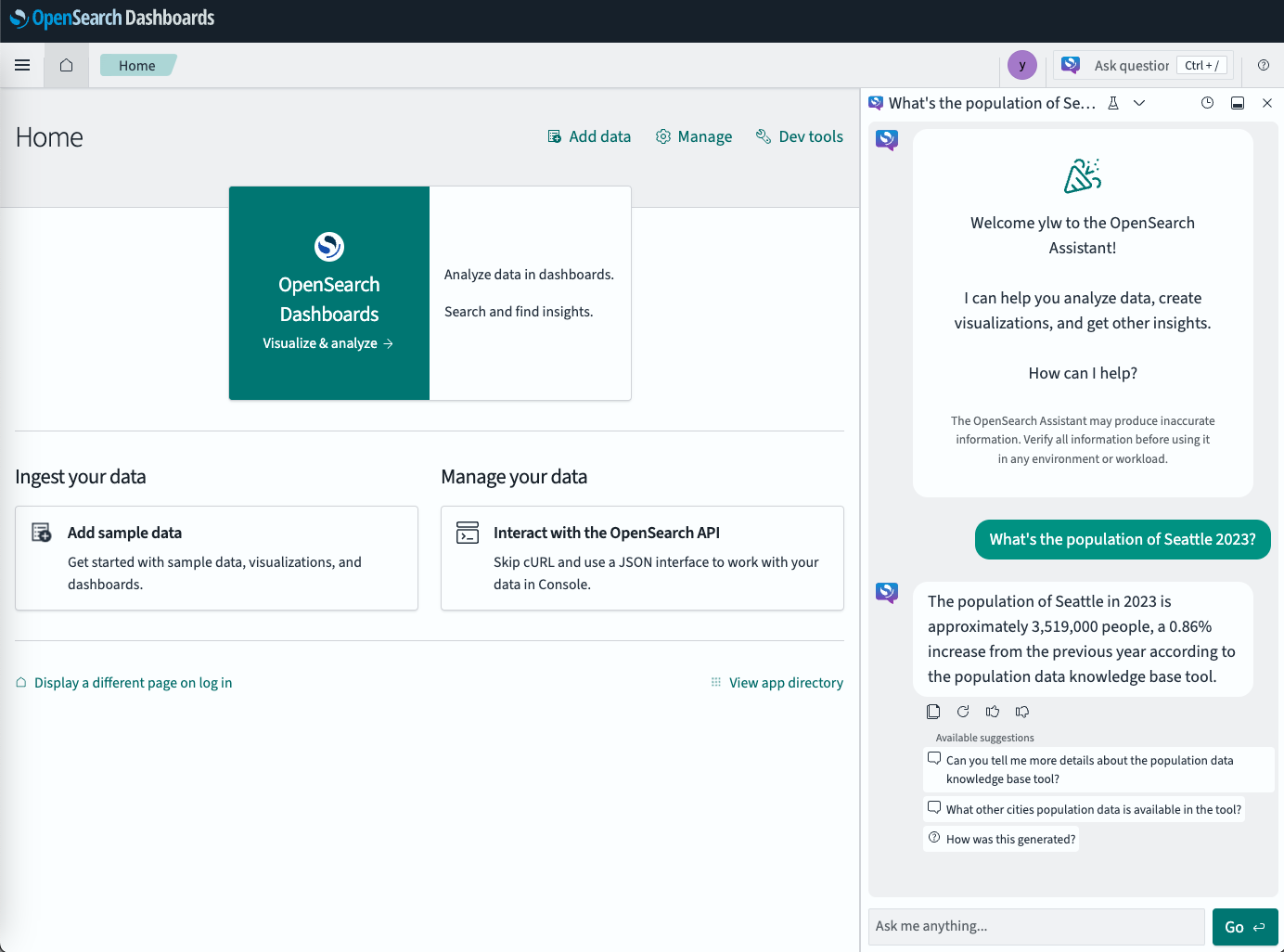构建您自己的聊天机器人
这是一项实验性功能,不建议在生产环境中使用。有关该功能的进展更新或您想提供反馈,请参阅相关的 GitHub issue。
有时大型语言模型 (LLM) 无法立即回答问题。例如,LLM 无法告诉您上周日志索引中有多少错误,因为其知识库不包含您的专有数据。在这种情况下,您需要在后续调用中向 LLM 提供额外信息。您可以使用智能体(agent)来解决此类复杂问题。智能体可以运行工具从配置的数据源获取更多信息,并将这些额外信息作为上下文发送给 LLM。
本教程介绍了如何在 OpenSearch 中使用 conversational 智能体构建您自己的聊天机器人。有关智能体的更多信息,请参阅 智能体和工具。
将以 your_ 为前缀的占位符替换为您自己的值。
先决条件
登录 OpenSearch Dashboards 主页,选择 添加示例数据,并添加 示例电子商务订单 数据。
步骤 1:配置知识库
满足先决条件并按照 带对话流智能体的 RAG 教程 的步骤 1 配置 test_population_data 知识库索引,其中包含美国城市人口数据。
创建摄入管道
PUT /_ingest/pipeline/test_stock_price_data_pipeline
{
"description": "text embedding pipeline",
"processors": [
{
"text_embedding": {
"model_id": "your_text_embedding_model_id",
"field_map": {
"stock_price_history": "stock_price_history_embedding"
}
}
}
]
}
创建包含历史股价数据的 test_stock_price_data 索引
PUT test_stock_price_data
{
"mappings": {
"properties": {
"stock_price_history": {
"type": "text"
},
"stock_price_history_embedding": {
"type": "knn_vector",
"dimension": 384
}
}
},
"settings": {
"index": {
"knn.space_type": "cosinesimil",
"default_pipeline": "test_stock_price_data_pipeline",
"knn": "true"
}
}
}
将数据摄入索引
POST _bulk
{"index": {"_index": "test_stock_price_data"}}
{"stock_price_history": "This is the historical montly stock price record for Amazon.com, Inc. (AMZN) with CSV format.\nDate,Open,High,Low,Close,Adj Close,Volume\n2023-03-01,93.870003,103.489998,88.120003,103.290001,103.290001,1349240300\n2023-04-01,102.300003,110.860001,97.709999,105.449997,105.449997,1224083600\n2023-05-01,104.949997,122.919998,101.150002,120.580002,120.580002,1432891600\n2023-06-01,120.690002,131.490005,119.930000,130.360001,130.360001,1242648800\n2023-07-01,130.820007,136.649994,125.919998,133.679993,133.679993,1058754800\n2023-08-01,133.550003,143.630005,126.410004,138.009995,138.009995,1210426200\n2023-09-01,139.460007,145.860001,123.040001,127.120003,127.120003,1120271900\n2023-10-01,127.279999,134.479996,118.349998,133.089996,133.089996,1224564700\n2023-11-01,133.960007,149.259995,133.710007,146.089996,146.089996,1025986900\n2023-12-01,146.000000,155.630005,142.809998,151.940002,151.940002,931128600\n2024-01-01,151.539993,161.729996,144.050003,155.199997,155.199997,953344900\n2024-02-01,155.869995,175.000000,155.619995,174.449997,174.449997,437720800\n"}
{"index": {"_index": "test_stock_price_data"}}
{"stock_price_history": "This is the historical montly stock price record for Apple Inc. (AAPL) with CSV format.\nDate,Open,High,Low,Close,Adj Close,Volume\n2023-03-01,146.830002,165.000000,143.899994,164.899994,164.024475,1520266600\n2023-04-01,164.270004,169.850006,159.779999,169.679993,168.779099,969709700\n2023-05-01,169.279999,179.350006,164.309998,177.250000,176.308914,1275155500\n2023-06-01,177.699997,194.479996,176.929993,193.970001,193.207016,1297101100\n2023-07-01,193.779999,198.229996,186.600006,196.449997,195.677261,996066400\n2023-08-01,196.240005,196.729996,171.960007,187.869995,187.130997,1322439400\n2023-09-01,189.490005,189.979996,167.619995,171.210007,170.766846,1337586600\n2023-10-01,171.220001,182.339996,165.669998,170.770004,170.327972,1172719600\n2023-11-01,171.000000,192.929993,170.119995,189.949997,189.458313,1099586100\n2023-12-01,190.330002,199.619995,187.449997,192.529999,192.284637,1062774800\n2024-01-01,187.149994,196.380005,180.169998,184.399994,184.164993,1187219300\n2024-02-01,183.990005,191.050003,179.250000,188.850006,188.609329,420063900\n"}
{"index": {"_index": "test_stock_price_data"}}
{"stock_price_history": "This is the historical montly stock price record for NVIDIA Corporation (NVDA) with CSV format.\nDate,Open,High,Low,Close,Adj Close,Volume\n2023-03-01,231.919998,278.339996,222.970001,277.769989,277.646820,1126373100\n2023-04-01,275.089996,281.100006,262.200012,277.489990,277.414032,743592100\n2023-05-01,278.399994,419.380005,272.399994,378.339996,378.236420,1169636000\n2023-06-01,384.890015,439.899994,373.559998,423.019989,422.904175,1052209200\n2023-07-01,425.170013,480.880005,413.459991,467.290009,467.210449,870489500\n2023-08-01,464.600006,502.660004,403.109985,493.549988,493.465942,1363143600\n2023-09-01,497.619995,498.000000,409.799988,434.989990,434.915924,857510100\n2023-10-01,440.299988,476.089996,392.299988,407.799988,407.764130,1013917700\n2023-11-01,408.839996,505.480011,408.690002,467.700012,467.658905,914386300\n2023-12-01,465.250000,504.329987,450.100006,495.220001,495.176453,740951700\n2024-01-01,492.440002,634.929993,473.200012,615.270020,615.270020,970385300\n2024-02-01,621.000000,721.849976,616.500000,721.330017,721.330017,355346500\n"}
{"index": {"_index": "test_stock_price_data"}}
{"stock_price_history": "This is the historical montly stock price record for Meta Platforms, Inc. (META) with CSV format.\n\nDate,Open,High,Low,Close,Adj Close,Volume\n2023-03-01,174.589996,212.169998,171.429993,211.940002,211.940002,690053000\n2023-04-01,208.839996,241.690002,207.130005,240.320007,240.320007,446687900\n2023-05-01,238.619995,268.649994,229.850006,264.720001,264.720001,486968500\n2023-06-01,265.899994,289.790009,258.880005,286.980011,286.980011,480979900\n2023-07-01,286.700012,326.200012,284.850006,318.600006,318.600006,624605100\n2023-08-01,317.540009,324.140015,274.380005,295.890015,295.890015,423147800\n2023-09-01,299.369995,312.869995,286.790009,300.209991,300.209991,406686600\n2023-10-01,302.739990,330.540009,279.399994,301.269989,301.269989,511307900\n2023-11-01,301.850006,342.920013,301.850006,327.149994,327.149994,329270500\n2023-12-01,325.480011,361.899994,313.660004,353.959991,353.959991,332813800\n2024-01-01,351.320007,406.359985,340.010010,390.140015,390.140015,347020200\n2024-02-01,393.940002,485.959991,393.049988,473.279999,473.279999,294260900\n"}
{"index": {"_index": "test_stock_price_data"}}
{"stock_price_history": "This is the historical montly stock price record for Microsoft Corporation (MSFT) with CSV format.\n\nDate,Open,High,Low,Close,Adj Close,Volume\n2023-03-01,250.759995,289.269989,245.610001,288.299988,285.953064,747635000\n2023-04-01,286.519989,308.929993,275.369995,307.260010,304.758759,551497100\n2023-05-01,306.970001,335.940002,303.399994,328.390015,325.716766,600807200\n2023-06-01,325.929993,351.470001,322.500000,340.540009,338.506226,547588700\n2023-07-01,339.190002,366.779999,327.000000,335.920013,333.913818,666764400\n2023-08-01,335.190002,338.540009,311.549988,327.760010,325.802582,479456700\n2023-09-01,331.309998,340.859985,309.450012,315.750000,314.528809,416680700\n2023-10-01,316.279999,346.200012,311.209991,338.109985,336.802307,540907000\n2023-11-01,339.790009,384.299988,339.649994,378.910004,377.444519,563880300\n2023-12-01,376.760010,378.160004,362.899994,376.040009,375.345886,522003700\n2024-01-01,373.859985,415.320007,366.500000,397.579987,396.846130,528399000\n2024-02-01,401.829987,420.820007,401.799988,409.489990,408.734131,237639700\n"}
{"index": {"_index": "test_stock_price_data"}}
{"stock_price_history": "This is the historical montly stock price record for Alphabet Inc. (GOOG) with CSV format.\n\nDate,Open,High,Low,Close,Adj Close,Volume\n2023-03-01,90.160004,107.510002,89.769997,104.000000,104.000000,725477100\n2023-04-01,102.669998,109.629997,102.379997,108.220001,108.220001,461670700\n2023-05-01,107.720001,127.050003,104.500000,123.370003,123.370003,620317400\n2023-06-01,123.500000,129.550003,116.910004,120.970001,120.970001,521386300\n2023-07-01,120.320000,134.070007,115.830002,133.110001,133.110001,525456900\n2023-08-01,130.854996,138.399994,127.000000,137.350006,137.350006,463482000\n2023-09-01,138.429993,139.929993,128.190002,131.850006,131.850006,389593900\n2023-10-01,132.154999,142.380005,121.459999,125.300003,125.300003,514877100\n2023-11-01,125.339996,141.100006,124.925003,133.919998,133.919998,405635900\n2023-12-01,133.320007,143.945007,129.399994,140.929993,140.929993,482059400\n2024-01-01,139.600006,155.199997,136.850006,141.800003,141.800003,428771200\n2024-02-01,143.690002,150.695007,138.169998,147.139999,147.139999,231934100\n"}
步骤 2:准备 LLM
本教程使用 Amazon Bedrock Claude 模型。您也可以使用其他 LLM。有关更多信息,请参阅 连接到外部托管模型。
为模型创建连接器
POST /_plugins/_ml/connectors/_create
{
"name": "BedRock Claude instant-v1 Connector ",
"description": "The connector to BedRock service for claude model",
"version": 1,
"protocol": "aws_sigv4",
"parameters": {
"region": "us-east-1",
"service_name": "bedrock",
"anthropic_version": "bedrock-2023-05-31",
"max_tokens_to_sample": 8000,
"temperature": 0.0001,
"response_filter": "$.completion",
"stop_sequences": ["\n\nHuman:","\nObservation:","\n\tObservation:","\nObservation","\n\tObservation","\n\nQuestion"]
},
"credential": {
"access_key": "your_aws_access_key",
"secret_key": "your_aws_secret_key",
"session_token": "your_aws_session_token"
},
"actions": [
{
"action_type": "predict",
"method": "POST",
"url": "https://bedrock-runtime.us-east-1.amazonaws.com/model/anthropic.claude-instant-v1/invoke",
"headers": {
"content-type": "application/json",
"x-amz-content-sha256": "required"
},
"request_body": "{\"prompt\":\"${parameters.prompt}\", \"stop_sequences\": ${parameters.stop_sequences}, \"max_tokens_to_sample\":${parameters.max_tokens_to_sample}, \"temperature\":${parameters.temperature}, \"anthropic_version\":\"${parameters.anthropic_version}\" }"
}
]
}
记下连接器 ID;您将使用它来注册模型。
注册模型
POST /_plugins/_ml/models/_register
{
"name": "Bedrock Claude Instant model",
"function_name": "remote",
"description": "Bedrock Claude instant-v1 model",
"connector_id": "your_connector_id"
}
记下 LLM 模型 ID;您将在后续步骤中使用它。
部署模型
POST /_plugins/_ml/models/your_LLM_model_id/_deploy
测试模型
POST /_plugins/_ml/models/your_LLM_model_id/_predict
{
"parameters": {
"prompt": "\n\nHuman: how are you? \n\nAssistant:"
}
}
步骤 3:创建带默认提示的智能体
接下来,创建并测试一个智能体。
创建智能体
创建 conversational 类型的智能体。
智能体配置了以下信息:
- 元信息:
name、type、description。 - LLM 信息:智能体使用 LLM 进行推理并选择下一步,包括选择合适的工具和准备工具输入。
- 工具:工具是可由智能体执行的功能。每个工具都可以定义其自己的
name、description和parameters。 - 内存:存储聊天消息。目前,OpenSearch 仅支持一种内存类型:
conversation_index。
智能体包含以下参数:
conversational:此智能体类型具有内置提示。要使用您自己的提示覆盖它,请参阅 步骤 4。app_type:指定此参数用于参考目的,以区分多个智能体。llm:定义 LLM 配置"max_iteration": 5:智能体最多运行 LLM 五次。"response_filter": "$.completion":用于从 Bedrock Claude 模型响应中检索 LLM 答案。"message_history_limit": 5:智能体最多检索最近的五条历史消息,并将其添加到 LLM 上下文。将此参数设置为0可省略上下文中的消息历史。disable_trace:如果为true,则智能体不会在内存中存储追踪数据。追踪数据包含在每条消息中,并提供生成消息时执行步骤的详细记录。
memory:定义如何存储消息。目前,OpenSearch 仅支持conversation_index内存,它将消息存储在内存索引中。- 工具
- LLM 将推理决定运行哪个工具并准备该工具的输入。
- 要在响应中包含工具的输出,请指定
"include_output_in_agent_response": true。在本教程中,您将在响应中包含PPLTool输出(请参阅 测试智能体 中的示例响应)。 - 默认情况下,工具的
name与工具的type相同,并且每个工具都有默认描述。您可以覆盖工具的name和description。 tools列表中的每个工具都必须具有唯一的名称。例如,以下演示智能体定义了两个VectorDBTool类型的工具,名称不同(population_data_knowledge_base和stock_price_data_knowledge_base)。每个工具都有自定义描述,以便 LLM 可以轻松理解该工具的功能。
有关工具的更多信息,请参阅 工具。
此示例请求在一个智能体中配置了几个示例工具。您可以根据需要配置其他与您的用例相关的工具。
注册智能体
POST _plugins/_ml/agents/_register
{
"name": "Chat Agent with Claude",
"type": "conversational",
"description": "this is a test agent",
"app_type": "os_chat",
"llm": {
"model_id": "your_llm_model_id_from_step2",
"parameters": {
"max_iteration": 5,
"response_filter": "$.completion",
"message_history_limit": 5,
"disable_trace": false
}
},
"memory": {
"type": "conversation_index"
},
"tools": [
{
"type": "PPLTool",
"parameters": {
"model_id": "your_llm_model_id_from_step2",
"model_type": "CLAUDE",
"execute": true
},
"include_output_in_agent_response": true
},
{
"type": "VisualizationTool",
"parameters": {
"index": ".kibana"
},
"include_output_in_agent_response": true
},
{
"type": "VectorDBTool",
"name": "population_data_knowledge_base",
"description": "This tool provide population data of US cities.",
"parameters": {
"input": "${parameters.question}",
"index": "test_population_data",
"source_field": [
"population_description"
],
"model_id": "your_embedding_model_id_from_step1",
"embedding_field": "population_description_embedding",
"doc_size": 3
}
},
{
"type": "VectorDBTool",
"name": "stock_price_data_knowledge_base",
"description": "This tool provide stock price data.",
"parameters": {
"input": "${parameters.question}",
"index": "test_stock_price_data",
"source_field": [
"stock_price_history"
],
"model_id": "your_embedding_model_id_from_step1",
"embedding_field": "stock_price_history_embedding",
"doc_size": 3
}
},
{
"type": "ListIndexTool",
"description": "Use this tool to get OpenSearch index information: (health, status, index, uuid, primary count, replica count, docs.count, docs.deleted, store.size, primary.store.size). \nIt takes 2 optional arguments named `index` which is a comma-delimited list of one or more indices to get information from (default is an empty list meaning all indices), and `local` which means whether to return information from the local node only instead of the cluster manager node (default is false)."
},
{
"type": "SearchAnomalyDetectorsTool"
},
{
"type": "SearchAnomalyResultsTool"
},
{
"type": "SearchMonitorsTool"
},
{
"type": "SearchAlertsTool"
}
]
}
记下代理 ID;您将在下一步中使用它。
测试智能体
请注意以下测试技巧:
- 您可以通过以下方式之一查看智能体执行的详细步骤:
- 启用详细模式:
"verbose": true。 - 调用获取追踪 API:
GET _plugins/_ml/memory/message/your_message_id/traces。
- 启用详细模式:
- LLM 可能会产生幻觉。它可能会选择错误的工具来解决您的问题,特别是当您配置了许多工具时。为避免幻觉,请尝试以下选项:
- 避免在一个智能体中配置过多的工具。
- 提供详细的工具描述,阐明该工具的功能。
- 在 LLM 问题中指定要使用的工具,例如,
Can you use the PPLTool to query the opensearch_dashboards_sample_data_ecommerce index so it can calculate how many orders were placed last week?。 - 在执行智能体时指定要使用的工具。例如,指定仅使用
PPLTool和ListIndexTool来处理当前请求。
测试智能体
POST _plugins/_ml/agents/your_agent_id/_execute
{
"parameters": {
"question": "Can you query with index opensearch_dashboards_sample_data_ecommerce to calculate how many orders in last week?",
"verbose": false,
"selected_tools": ["PPLTool", "ListIndexTool"]
}
}
测试 PPLTool
POST _plugins/_ml/agents/your_agent_id/_execute
{
"parameters": {
"question": "Can you query with index opensearch_dashboards_sample_data_ecommerce to calculate how many orders in last week?",
"verbose": false
}
}
因为您为 PPLTool 指定了 "include_output_in_agent_response": true,所以响应的 additional_info 对象中包含 PPLTool.output。
{
"inference_results": [
{
"output": [
{
"name": "memory_id",
"result": "TkJwyI0Bn3OCesyvzuH9"
},
{
"name": "parent_interaction_id",
"result": "T0JwyI0Bn3OCesyvz-EI"
},
{
"name": "response",
"dataAsMap": {
"response": "The tool response from the PPLTool shows that there were 3812 orders in the opensearch_dashboards_sample_data_ecommerce index within the last week.",
"additional_info": {
"PPLTool.output": [
"""{"ppl":"source\u003dopensearch_dashboards_sample_data_ecommerce| where order_date \u003e DATE_SUB(NOW(), INTERVAL 1 WEEK) | stats COUNT() AS count","executionResult":"{\n \"schema\": [\n {\n \"name\": \"count\",\n \"type\": \"integer\"\n }\n ],\n \"datarows\": [\n [\n 3812\n ]\n ],\n \"total\": 1,\n \"size\": 1\n}"}"""
]
}
}
}
]
}
]
}
获取追踪数据
GET _plugins/_ml/memory/message/T0JwyI0Bn3OCesyvz-EI/traces
测试 population_data_knowledge_base VectorDBTool
要查看详细步骤,请在执行智能体时将 verbose 设置为 true。
POST _plugins/_ml/agents/your_agent_id/_execute
{
"parameters": {
"question": "What's the population increase of Seattle from 2021 to 2023?",
"verbose": true
}
}
响应包含执行步骤。
{
"inference_results": [
{
"output": [
{
"name": "memory_id",
"result": "LkJuyI0Bn3OCesyv3-Ef"
},
{
"name": "parent_interaction_id",
"result": "L0JuyI0Bn3OCesyv3-Er"
},
{
"name": "response",
"result": """{
"thought": "Let me check the population data tool",
"action": "population_data_knowledge_base",
"action_input": "{'question': 'What is the population increase of Seattle from 2021 to 2023?', 'cities': ['Seattle']}"
}"""
},
{
"name": "response",
"result": """{"_index":"test_population_data","_source":{"population_description":"Chart and table of population level and growth rate for the Seattle metro area from 1950 to 2023. United Nations population projections are also included through the year 2035.\\nThe current metro area population of Seattle in 2023 is 3,519,000, a 0.86% increase from 2022.\\nThe metro area population of Seattle in 2022 was 3,489,000, a 0.81% increase from 2021.\\nThe metro area population of Seattle in 2021 was 3,461,000, a 0.82% increase from 2020.\\nThe metro area population of Seattle in 2020 was 3,433,000, a 0.79% increase from 2019."},"_id":"9EJsyI0Bn3OCesyvU-B7","_score":0.75154537}
{"_index":"test_population_data","_source":{"population_description":"Chart and table of population level and growth rate for the Austin metro area from 1950 to 2023. United Nations population projections are also included through the year 2035.\\nThe current metro area population of Austin in 2023 is 2,228,000, a 2.39% increase from 2022.\\nThe metro area population of Austin in 2022 was 2,176,000, a 2.79% increase from 2021.\\nThe metro area population of Austin in 2021 was 2,117,000, a 3.12% increase from 2020.\\nThe metro area population of Austin in 2020 was 2,053,000, a 3.43% increase from 2019."},"_id":"80JsyI0Bn3OCesyvU-B7","_score":0.6689899}
{"_index":"test_population_data","_source":{"population_description":"Chart and table of population level and growth rate for the New York City metro area from 1950 to 2023. United Nations population projections are also included through the year 2035.\\nThe current metro area population of New York City in 2023 is 18,937,000, a 0.37% increase from 2022.\\nThe metro area population of New York City in 2022 was 18,867,000, a 0.23% increase from 2021.\\nThe metro area population of New York City in 2021 was 18,823,000, a 0.1% increase from 2020.\\nThe metro area population of New York City in 2020 was 18,804,000, a 0.01% decline from 2019."},"_id":"8EJsyI0Bn3OCesyvU-B7","_score":0.66782206}
"""
},
{
"name": "response",
"result": "According to the population data tool, the population of Seattle increased by approximately 28,000 people from 2021 to 2023, which is a 0.82% increase from 2021 to 2022 and a 0.86% increase from 2022 to 2023."
}
]
}
]
}
获取追踪数据
GET _plugins/_ml/memory/message/L0JuyI0Bn3OCesyv3-Er/traces
测试对话内存
要继续同一对话,请在执行智能体时指定对话的 memory_id。
POST _plugins/_ml/agents/your_agent_id/_execute
{
"parameters": {
"question": "What's the population of Austin 2023, compare with Seattle",
"memory_id": "LkJuyI0Bn3OCesyv3-Ef",
"verbose": true
}
}
在响应中,请注意 population_data_knowledge_base 没有返回西雅图的人口。相反,智能体通过引用历史消息来了解西雅图的人口。
{
"inference_results": [
{
"output": [
{
"name": "memory_id",
"result": "LkJuyI0Bn3OCesyv3-Ef"
},
{
"name": "parent_interaction_id",
"result": "00J6yI0Bn3OCesyvIuGZ"
},
{
"name": "response",
"result": """{
"thought": "Let me check the population data tool first",
"action": "population_data_knowledge_base",
"action_input": "{\"city\":\"Austin\",\"year\":2023}"
}"""
},
{
"name": "response",
"result": """{"_index":"test_population_data","_source":{"population_description":"Chart and table of population level and growth rate for the Austin metro area from 1950 to 2023. United Nations population projections are also included through the year 2035.\\nThe current metro area population of Austin in 2023 is 2,228,000, a 2.39% increase from 2022.\\nThe metro area population of Austin in 2022 was 2,176,000, a 2.79% increase from 2021.\\nThe metro area population of Austin in 2021 was 2,117,000, a 3.12% increase from 2020.\\nThe metro area population of Austin in 2020 was 2,053,000, a 3.43% increase from 2019."},"_id":"BhF5vo0BubpYKX5ER0fT","_score":0.69129956}
{"_index":"test_population_data","_source":{"population_description":"Chart and table of population level and growth rate for the Austin metro area from 1950 to 2023. United Nations population projections are also included through the year 2035.\\nThe current metro area population of Austin in 2023 is 2,228,000, a 2.39% increase from 2022.\\nThe metro area population of Austin in 2022 was 2,176,000, a 2.79% increase from 2021.\\nThe metro area population of Austin in 2021 was 2,117,000, a 3.12% increase from 2020.\\nThe metro area population of Austin in 2020 was 2,053,000, a 3.43% increase from 2019."},"_id":"6zrZvo0BVR2NrurbRIAE","_score":0.69129956}
{"_index":"test_population_data","_source":{"population_description":"Chart and table of population level and growth rate for the New York City metro area from 1950 to 2023. United Nations population projections are also included through the year 2035.\\nThe current metro area population of New York City in 2023 is 18,937,000, a 0.37% increase from 2022.\\nThe metro area population of New York City in 2022 was 18,867,000, a 0.23% increase from 2021.\\nThe metro area population of New York City in 2021 was 18,823,000, a 0.1% increase from 2020.\\nThe metro area population of New York City in 2020 was 18,804,000, a 0.01% decline from 2019."},"_id":"AxF5vo0BubpYKX5ER0fT","_score":0.61015373}
"""
},
{
"name": "response",
"result": "According to the population data tool, the population of Austin in 2023 is approximately 2,228,000 people, a 2.39% increase from 2022. This is lower than the population of Seattle in 2023 which is approximately 3,519,000 people, a 0.86% increase from 2022."
}
]
}
]
}
查看所有消息
GET _plugins/_ml/memory/LkJuyI0Bn3OCesyv3-Ef/messages
获取追踪数据
GET _plugins/_ml/memory/message/00J6yI0Bn3OCesyvIuGZ/traces
步骤 4(可选):创建带自定义提示的智能体
所有智能体都有以下默认提示:
"prompt": """
Human:${parameters.prompt.prefix}
${parameters.prompt.suffix}
Human: follow RESPONSE FORMAT INSTRUCTIONS
Assistant:"""
提示由两部分组成:
${parameters.prompt.prefix}:一个提示前缀,描述 AI 助手可以做什么。您可以根据您的用例更改此参数,例如,您是一名专业数据分析师。您将始终首先根据工具响应回答问题。如果您不知道答案,只需说您不知道。${parameters.prompt.suffix}:提示的主要部分,定义了工具、聊天历史、提示格式说明、问题和暂存区。
默认的 prompt.suffix 如下:
"prompt.suffix": """Human:TOOLS
------
Assistant can ask Human to use tools to look up information that may be helpful in answering the users original question. The tool response will be listed in "TOOL RESPONSE of {tool name}:". If TOOL RESPONSE is enough to answer human's question, Assistant should avoid rerun the same tool.
Assistant should NEVER suggest run a tool with same input if it's already in TOOL RESPONSE.
The tools the human can use are:
${parameters.tool_descriptions}
${parameters.chat_history}
${parameters.prompt.format_instruction}
Human:USER'S INPUT
--------------------
Here is the user's input :
${parameters.question}
${parameters.scratchpad}"""
prompt.suffix 包含以下占位符:
${parameters.tool_descriptions}:此占位符将填充智能体的工具信息:工具名称和描述。如果您省略此占位符,智能体将不会使用任何工具。${parameters.prompt.format_instruction}:此占位符定义 LLM 响应格式。此占位符至关重要,我们不建议删除它。${parameters.chat_history}:此占位符将填充当前记忆的消息历史记录。如果您在运行代理时未设置memory_id,或者没有历史消息,则此占位符将为空。如果您不需要聊天历史记录,可以移除此占位符。${parameters.question}:此占位符将填充用户问题。${parameters.scratchpad}:此占位符将填充详细的代理执行步骤。这些步骤与您通过指定详细模式或获取跟踪数据可以查看的步骤相同(请参阅测试代理中的示例)。此占位符对于LLM根据前一步骤的结果进行推理并选择下一步骤至关重要。我们不建议移除此占位符。
自定义提示示例
以下示例演示了如何自定义提示。
示例 1:自定义 prompt.prefix
注册带有自定义 prompt.prefix 的代理
POST _plugins/_ml/agents/_register
{
"name": "Chat Agent with Custom Prompt",
"type": "conversational",
"description": "this is a test agent",
"app_type": "os_chat",
"llm": {
"model_id": "P0L8xI0Bn3OCesyvPsif",
"parameters": {
"max_iteration": 3,
"response_filter": "$.completion",
"prompt.prefix": "Assistant is a professional data analyst. You will always answer question based on the tool response first. If you don't know the answer, just say don't know.\n"
}
},
"memory": {
"type": "conversation_index"
},
"tools": [
{
"type": "VectorDBTool",
"name": "population_data_knowledge_base",
"description": "This tool provide population data of US cities.",
"parameters": {
"input": "${parameters.question}",
"index": "test_population_data",
"source_field": [
"population_description"
],
"model_id": "xkJLyI0Bn3OCesyvf94S",
"embedding_field": "population_description_embedding",
"doc_size": 3
}
},
{
"type": "VectorDBTool",
"name": "stock_price_data_knowledge_base",
"description": "This tool provide stock price data.",
"parameters": {
"input": "${parameters.question}",
"index": "test_stock_price_data",
"source_field": [
"stock_price_history"
],
"model_id": "xkJLyI0Bn3OCesyvf94S",
"embedding_field": "stock_price_history_embedding",
"doc_size": 3
}
}
]
}
测试智能体
POST _plugins/_ml/agents/o0LDyI0Bn3OCesyvr-Zq/_execute
{
"parameters": {
"question": "What's the stock price increase of Amazon from May 2023 to Feb 2023?",
"verbose": true
}
}
示例 2:使用自定义提示的OpenAI模型
为OpenAI gpt-3.5-turbo 模型创建连接器
POST _plugins/_ml/connectors/_create
{
"name": "My openai connector: gpt-3.5-turbo",
"description": "The connector to openai chat model",
"version": 1,
"protocol": "http",
"parameters": {
"model": "gpt-3.5-turbo",
"response_filter": "$.choices[0].message.content",
"stop": ["\n\nHuman:","\nObservation:","\n\tObservation:","\n\tObservation","\n\nQuestion"],
"system_instruction": "You are an Assistant which can answer kinds of questions."
},
"credential": {
"openAI_key": "your_openAI_key"
},
"actions": [
{
"action_type": "predict",
"method": "POST",
"url": "https://api.openai.com/v1/chat/completions",
"headers": {
"Authorization": "Bearer ${credential.openAI_key}"
},
"request_body": "{ \"model\": \"${parameters.model}\", \"messages\": [{\"role\":\"system\",\"content\":\"${parameters.system_instruction}\"},{\"role\":\"user\",\"content\":\"${parameters.prompt}\"}] }"
}
]
}
使用响应中的连接器ID创建模型
POST /_plugins/_ml/models/_register?deploy=true
{
"name": "My OpenAI model",
"function_name": "remote",
"description": "test model",
"connector_id": "your_connector_id"
}
记下模型ID并通过调用Predict API测试模型
POST /_plugins/_ml/models/your_openai_model_id/_predict
{
"parameters": {
"system_instruction": "You are an Assistant which can answer kinds of questions.",
"prompt": "hello"
}
}
创建一个带有自定义 system_instruction 和 prompt 的代理。prompt 自定义了 tool_descriptions、chat_history、format_instruction、question 和 scratchpad 占位符
POST _plugins/_ml/agents/_register
{
"name": "My Chat Agent with OpenAI GPT 3.5",
"type": "conversational",
"description": "this is a test agent",
"app_type": "os_chat",
"llm": {
"model_id": "your_openai_model_id",
"parameters": {
"max_iteration": 3,
"response_filter": "$.choices[0].message.content",
"system_instruction": "You are an assistant which is designed to be able to assist with a wide range of tasks, from answering simple questions to providing in-depth explanations and discussions on a wide range of topics.",
"prompt": "Assistant can ask Human to use tools to look up information that may be helpful in answering the users original question.\n${parameters.tool_descriptions}\n\n${parameters.chat_history}\n\n${parameters.prompt.format_instruction}\n\nHuman: ${parameters.question}\n\n${parameters.scratchpad}\n\nHuman: follow RESPONSE FORMAT INSTRUCTIONS\n\nAssistant:",
"disable_trace": true
}
},
"memory": {
"type": "conversation_index"
},
"tools": [
{
"type": "VectorDBTool",
"name": "population_data_knowledge_base",
"description": "This tool provide population data of US cities.",
"parameters": {
"input": "${parameters.question}",
"index": "test_population_data",
"source_field": [
"population_description"
],
"model_id": "your_embedding_model_id_from_step1",
"embedding_field": "population_description_embedding",
"doc_size": 3
}
},
{
"type": "VectorDBTool",
"name": "stock_price_data_knowledge_base",
"description": "This tool provide stock price data.",
"parameters": {
"input": "${parameters.question}",
"index": "test_stock_price_data",
"source_field": [
"stock_price_history"
],
"model_id": "your_embedding_model_id_from_step1",
"embedding_field": "stock_price_history_embedding",
"doc_size": 3
}
}
]
}
记下响应中的代理ID并通过运行代理测试模型
POST _plugins/_ml/agents/your_agent_id/_execute
{
"parameters": {
"question": "What's the stock price increase of Amazon from May 2023 to Feb 2023?",
"verbose": true
}
}
通过提出一个需要代理使用两个已配置工具的问题来测试代理
POST _plugins/_ml/agents/your_agent_id/_execute
{
"parameters": {
"question": "What's the population increase of Seattle from 2021 to 2023? Then check what's the stock price increase of Amazon from May 2023 to Feb 2023?",
"verbose": true
}
}
响应显示代理运行了 population_data_knowledge_base 和 stock_price_data_knowledge_base 这两个工具来获取答案
{
"inference_results": [
{
"output": [
{
"name": "memory_id",
"result": "_0IByY0Bn3OCesyvJenb"
},
{
"name": "parent_interaction_id",
"result": "AEIByY0Bn3OCesyvJerm"
},
{
"name": "response",
"result": """{
"thought": "I need to use a tool to find the population increase of Seattle from 2021 to 2023",
"action": "population_data_knowledge_base",
"action_input": "{\"city\": \"Seattle\", \"start_year\": 2021, \"end_year\": 2023}"
}"""
},
{
"name": "response",
"result": """{"_index":"test_population_data","_source":{"population_description":"Chart and table of population level and growth rate for the Seattle metro area from 1950 to 2023. United Nations population projections are also included through the year 2035.\\nThe current metro area population of Seattle in 2023 is 3,519,000, a 0.86% increase from 2022.\\nThe metro area population of Seattle in 2022 was 3,489,000, a 0.81% increase from 2021.\\nThe metro area population of Seattle in 2021 was 3,461,000, a 0.82% increase from 2020.\\nThe metro area population of Seattle in 2020 was 3,433,000, a 0.79% increase from 2019."},"_id":"9EJsyI0Bn3OCesyvU-B7","_score":0.6542084}
{"_index":"test_population_data","_source":{"population_description":"Chart and table of population level and growth rate for the New York City metro area from 1950 to 2023. United Nations population projections are also included through the year 2035.\\nThe current metro area population of New York City in 2023 is 18,937,000, a 0.37% increase from 2022.\\nThe metro area population of New York City in 2022 was 18,867,000, a 0.23% increase from 2021.\\nThe metro area population of New York City in 2021 was 18,823,000, a 0.1% increase from 2020.\\nThe metro area population of New York City in 2020 was 18,804,000, a 0.01% decline from 2019."},"_id":"8EJsyI0Bn3OCesyvU-B7","_score":0.5966786}
{"_index":"test_population_data","_source":{"population_description":"Chart and table of population level and growth rate for the Austin metro area from 1950 to 2023. United Nations population projections are also included through the year 2035.\\nThe current metro area population of Austin in 2023 is 2,228,000, a 2.39% increase from 2022.\\nThe metro area population of Austin in 2022 was 2,176,000, a 2.79% increase from 2021.\\nThe metro area population of Austin in 2021 was 2,117,000, a 3.12% increase from 2020.\\nThe metro area population of Austin in 2020 was 2,053,000, a 3.43% increase from 2019."},"_id":"80JsyI0Bn3OCesyvU-B7","_score":0.5883104}
"""
},
{
"name": "response",
"result": """{
"thought": "I need to use a tool to find the stock price increase of Amazon from May 2023 to Feb 2023",
"action": "stock_price_data_knowledge_base",
"action_input": "{\"company\": \"Amazon\", \"start_date\": \"May 2023\", \"end_date\": \"Feb 2023\"}"
}"""
},
{
"name": "response",
"result": """{"_index":"test_stock_price_data","_source":{"stock_price_history":"This is the historical montly stock price record for Amazon.com, Inc. (AMZN) with CSV format.\nDate,Open,High,Low,Close,Adj Close,Volume\n2023-03-01,93.870003,103.489998,88.120003,103.290001,103.290001,1349240300\n2023-04-01,102.300003,110.860001,97.709999,105.449997,105.449997,1224083600\n2023-05-01,104.949997,122.919998,101.150002,120.580002,120.580002,1432891600\n2023-06-01,120.690002,131.490005,119.930000,130.360001,130.360001,1242648800\n2023-07-01,130.820007,136.649994,125.919998,133.679993,133.679993,1058754800\n2023-08-01,133.550003,143.630005,126.410004,138.009995,138.009995,1210426200\n2023-09-01,139.460007,145.860001,123.040001,127.120003,127.120003,1120271900\n2023-10-01,127.279999,134.479996,118.349998,133.089996,133.089996,1224564700\n2023-11-01,133.960007,149.259995,133.710007,146.089996,146.089996,1025986900\n2023-12-01,146.000000,155.630005,142.809998,151.940002,151.940002,931128600\n2024-01-01,151.539993,161.729996,144.050003,155.199997,155.199997,953344900\n2024-02-01,155.869995,175.000000,155.619995,174.449997,174.449997,437720800\n"},"_id":"BUJsyI0Bn3OCesyvveHo","_score":0.63949186}
{"_index":"test_stock_price_data","_source":{"stock_price_history":"This is the historical montly stock price record for Alphabet Inc. (GOOG) with CSV format.\n\nDate,Open,High,Low,Close,Adj Close,Volume\n2023-03-01,90.160004,107.510002,89.769997,104.000000,104.000000,725477100\n2023-04-01,102.669998,109.629997,102.379997,108.220001,108.220001,461670700\n2023-05-01,107.720001,127.050003,104.500000,123.370003,123.370003,620317400\n2023-06-01,123.500000,129.550003,116.910004,120.970001,120.970001,521386300\n2023-07-01,120.320000,134.070007,115.830002,133.110001,133.110001,525456900\n2023-08-01,130.854996,138.399994,127.000000,137.350006,137.350006,463482000\n2023-09-01,138.429993,139.929993,128.190002,131.850006,131.850006,389593900\n2023-10-01,132.154999,142.380005,121.459999,125.300003,125.300003,514877100\n2023-11-01,125.339996,141.100006,124.925003,133.919998,133.919998,405635900\n2023-12-01,133.320007,143.945007,129.399994,140.929993,140.929993,482059400\n2024-01-01,139.600006,155.199997,136.850006,141.800003,141.800003,428771200\n2024-02-01,143.690002,150.695007,138.169998,147.139999,147.139999,231934100\n"},"_id":"CkJsyI0Bn3OCesyvveHo","_score":0.6056718}
{"_index":"test_stock_price_data","_source":{"stock_price_history":"This is the historical montly stock price record for Apple Inc. (AAPL) with CSV format.\nDate,Open,High,Low,Close,Adj Close,Volume\n2023-03-01,146.830002,165.000000,143.899994,164.899994,164.024475,1520266600\n2023-04-01,164.270004,169.850006,159.779999,169.679993,168.779099,969709700\n2023-05-01,169.279999,179.350006,164.309998,177.250000,176.308914,1275155500\n2023-06-01,177.699997,194.479996,176.929993,193.970001,193.207016,1297101100\n2023-07-01,193.779999,198.229996,186.600006,196.449997,195.677261,996066400\n2023-08-01,196.240005,196.729996,171.960007,187.869995,187.130997,1322439400\n2023-09-01,189.490005,189.979996,167.619995,171.210007,170.766846,1337586600\n2023-10-01,171.220001,182.339996,165.669998,170.770004,170.327972,1172719600\n2023-11-01,171.000000,192.929993,170.119995,189.949997,189.458313,1099586100\n2023-12-01,190.330002,199.619995,187.449997,192.529999,192.284637,1062774800\n2024-01-01,187.149994,196.380005,180.169998,184.399994,184.164993,1187219300\n2024-02-01,183.990005,191.050003,179.250000,188.850006,188.609329,420063900\n"},"_id":"BkJsyI0Bn3OCesyvveHo","_score":0.5960163}
"""
},
{
"name": "response",
"result": "The population increase of Seattle from 2021 to 2023 is 0.86%. The stock price increase of Amazon from May 2023 to Feb 2023 is from $120.58 to $174.45, which is a percentage increase."
}
]
}
]
}
步骤 5:在OpenSearch Dashboards中配置根聊天机器人代理
要使用OpenSearch Dashboards 的 OpenSearch 助手,您需要配置一个根聊天机器人代理。
根聊天机器人代理包含以下部分
- 一个
conversational代理:在AgentTool中,您可以使用前面步骤中创建的任何conversational代理。 - 一个
MLModelTool:此工具用于根据您当前的问题和模型响应建议新问题。
配置根代理
POST /_plugins/_ml/agents/_register
{
"name": "Chatbot agent",
"type": "flow",
"description": "this is a test chatbot agent",
"tools": [
{
"type": "AgentTool",
"name": "LLMResponseGenerator",
"parameters": {
"agent_id": "your_conversational_agent_created_in_prevous_steps"
},
"include_output_in_agent_response": true
},
{
"type": "MLModelTool",
"name": "QuestionSuggestor",
"description": "A general tool to answer any question",
"parameters": {
"model_id": "your_llm_model_id_created_in_previous_steps",
"prompt": "Human: You are an AI that only speaks JSON. Do not write normal text. Output should follow example JSON format: \n\n {\"response\": [\"question1\", \"question2\"]}\n\n. \n\nHuman:You will be given a chat history between OpenSearch Assistant and a Human.\nUse the context provided to generate follow up questions the Human would ask to the Assistant.\nThe Assistant can answer general questions about logs, traces and metrics.\nAssistant can access a set of tools listed below to answer questions given by the Human:\nQuestion suggestions generator tool\nHere's the chat history between the human and the Assistant.\n${parameters.LLMResponseGenerator.output}\nUse the following steps to generate follow up questions Human may ask after the response of the Assistant:\nStep 1. Use the chat history to understand what human is trying to search and explore.\nStep 2. Understand what capabilities the assistant has with the set of tools it has access to.\nStep 3. Use the above context and generate follow up questions.Step4:You are an AI that only speaks JSON. Do not write normal text. Output should follow example JSON format: \n\n {\"response\": [\"question1\", \"question2\"]} \n \n----------------\n\nAssistant:"
},
"include_output_in_agent_response": true
}
],
"memory": {
"type": "conversation_index"
}
}
记下根聊天机器人代理ID,登录到您的OpenSearch服务器,进入OpenSearch配置文件夹($OS_HOME/config),然后运行以下命令
curl -k --cert ./kirk.pem --key ./kirk-key.pem -X PUT https://:9200/.plugins-ml-config/_doc/os_chat -H 'Content-Type: application/json' -d'
{
"type":"os_chat_root_agent",
"configuration":{
"agent_id": "your_root_chatbot_agent_id"
}
}'
前往您的OpenSearch Dashboards配置文件夹($OSD_HOME/config)并编辑 opensearch_dashboards.yml,在文件末尾添加以下行:assistant.chat.enabled: true。
重启 OpenSearch Dashboards,然后点击右上角的聊天图标,如下图所示。
![]()
您现在可以在OpenSearch Dashboards中聊天,如下图所示。